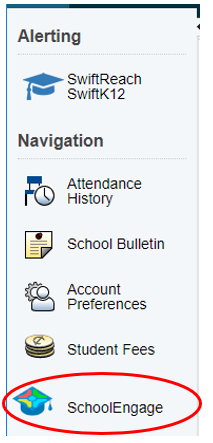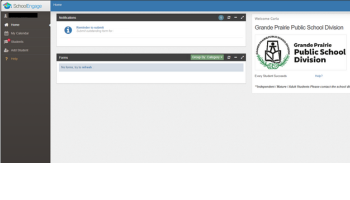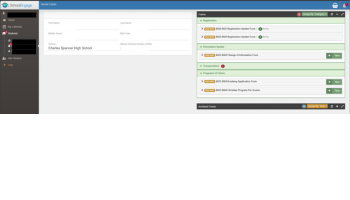SchoolEngage is the program that hosts our online forms.
For current families (parents/guardians with children currently attending a GPPSD School) log into your PowerSchool Parent Portal then select SchoolEngage on the left Navigation Menu
Through SchoolEngage parents/guardians can:
- Register new students
- Apply for busing
- Apply for Programs of Choice
- Update Student Information
- Complete other forms - Registration Update, Are You Returning, and more.
Any outstanding forms parents/guardians will receive an email indicating there is a form to complete for their student.
Once you have the SchoolEngage home page on your screen, click on Students in the left navigation menu and complete the form required which will be listed on the right menu
For more Help videos and documents visit the Grande Prairie Public School Division